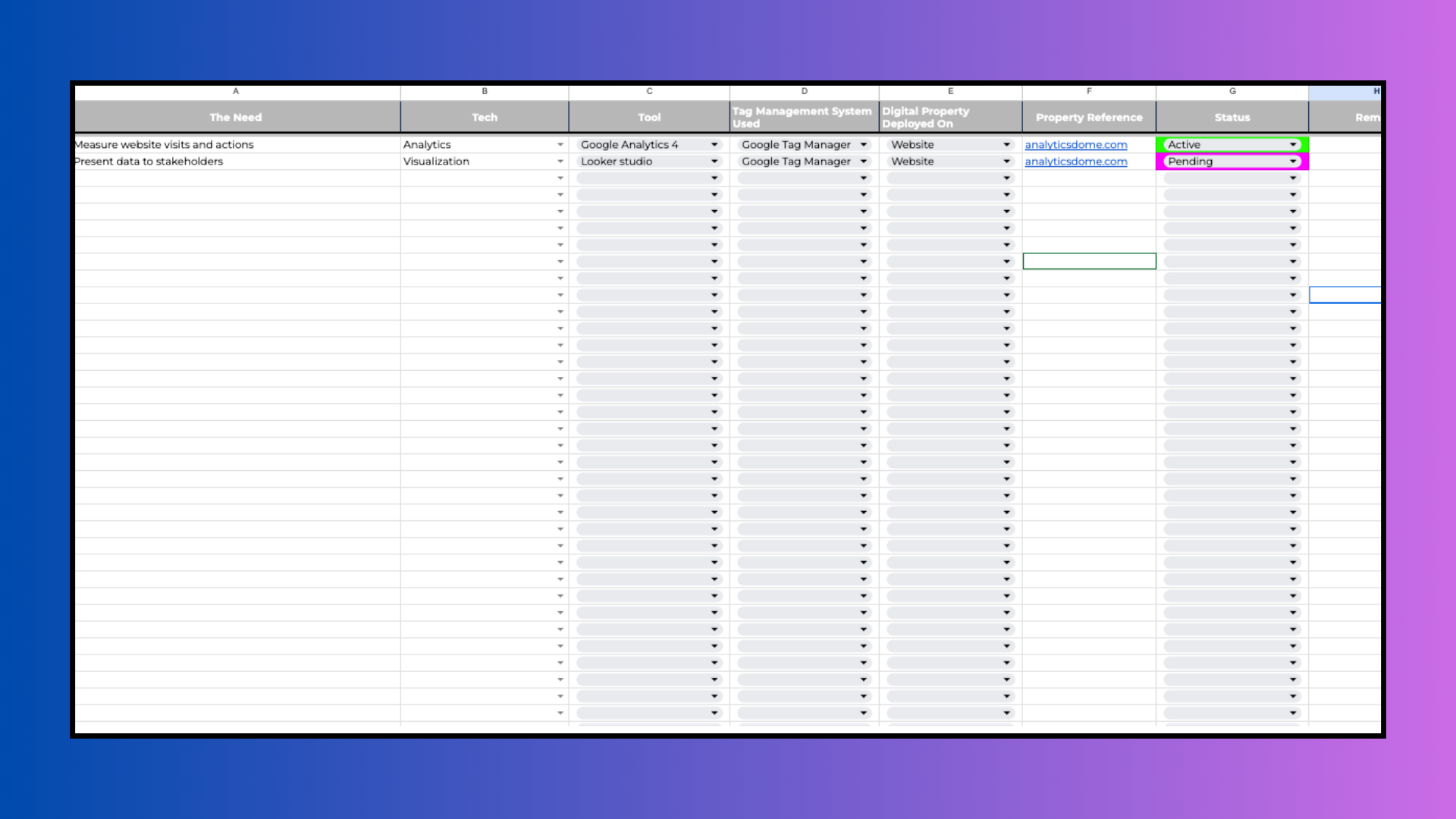While both Google Tag Manager (GTM) and Google Analytics 4 (GA4) are essential tools for website owners, they serve distinct purposes. Let’s break down their differences and how they work together.
Google Analytics 4: The Analyzer
Imagine GA4 as a powerful microscope, dissecting website traffic and user behavior. It collects data on user journeys, engagement, and conversions, providing insights to optimize your website and marketing strategies. GA4 boasts features like:
- Cross-platform tracking: Analyzes data from websites and apps seamlessly.
- Machine learning: Uncovers hidden patterns and predicts future trends.
- Privacy-focused: Prioritizes user privacy with features like consent mode.
Google Tag Manager: The Tag Conductor
Think of GTM as an orchestra conductor, managing various marketing tags (snippets of code) on your website. These tags can include GA4, Facebook Pixel, and other analytics or marketing tools. GTM offers:
- Easy tag deployment: Add and update tags without modifying website code, saving time and resources.
- Centralized management: Control all tags from one place, ensuring consistency and efficiency
- Flexible triggering: Set rules to activate tags based on specific user actions or page views.
The Dream Team: GTM and GA4 in Action
GTM doesn’t analyze data itself; it simply deploys the GA4 tag and others. Here’s how they work together:
- Set up GA4 in GTM: You create a tag in GTM specifically for GA4, providing your tracking ID.
- GTM deploys the tag: The GA4 tag is added to your website’s code, seamlessly collecting user data.
- GA4 analyzes the data: GA4 processes the information, generating reports and insights you can use to understand your audience and improve your website.
In Conclusion
GTM and GA4 are not interchangeable; they’re a complementary duo. GTM simplifies tag management, while GA4 provides the data analysis muscle. By leveraging both, you gain a deeper understanding of your website’s performance and can make data-driven decisions to achieve your marketing goals.